I will try dl this set and install. I have the original set from the old site and maybe i can find those missing or broken files.
Eliya that looks like one of the files for a CVA(Carrier) set of files, i will see if i can find that for that ship, i am not sure which ship model they used but i have most of the naval assets developed for CF3 and the original files for this mod.
will try today.
btw, in case anyone is looking for good references on this Theatre of Operations, here are some good refs i found:
Africa to the Alps: The Army Air Forces in the Mediterranean Theater, Russell, Edward T., and Johnson, Robert M.
The Army Air Forces in World War II, Volume 2: Europe: Torch to Pointblank, [The Army Air Forces in World War II]
The Army Air Forces in World War II, Volume 3: Europe: Argument to V-E Day, [The Army Air Forces in World War II]
Coningham: A Biography of Air Marshal Sir Arthur Coningham, Orange, Vincent.
Fueling the Fires of Resistance: AAF Special Operations in the Balkans During World War II, Leary, William M.
A Pattern for Joint Operations: World War II Close Air Support—North Africa, Mortenson, Daniel
The Royal Air Force, 1939-1945, Volume 1. Fight at Odds, Richards, Denis.
The Royal Air Force, 1939-1945, Volume 2. Fight Avails, Richards, Denis and Hilary Saunders.
The Royal Air Force, 1939-1945, Volume 3. Fight is Won, Saunders, Hilary St George.
and here are the actual British Cabinet Papers reports on signicant battles in the Med:
http://www.nationalarchives.gov.uk/c...iterranean.htm


 CFS3
CFS3






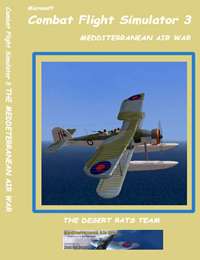
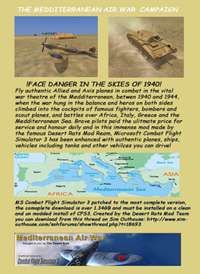










Bookmarks