I do not understand this
I am logged in
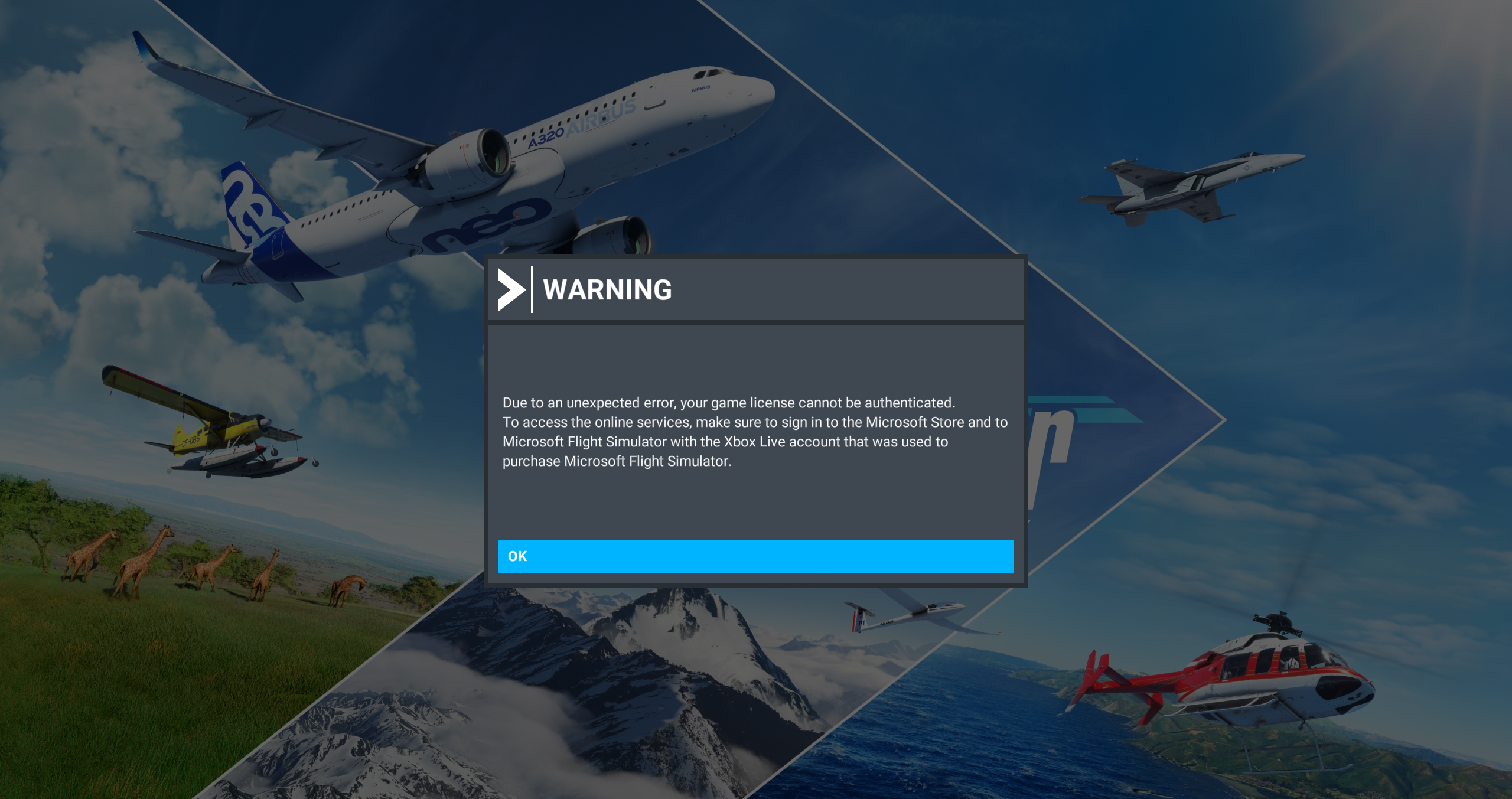
I do not understand this
I am logged in
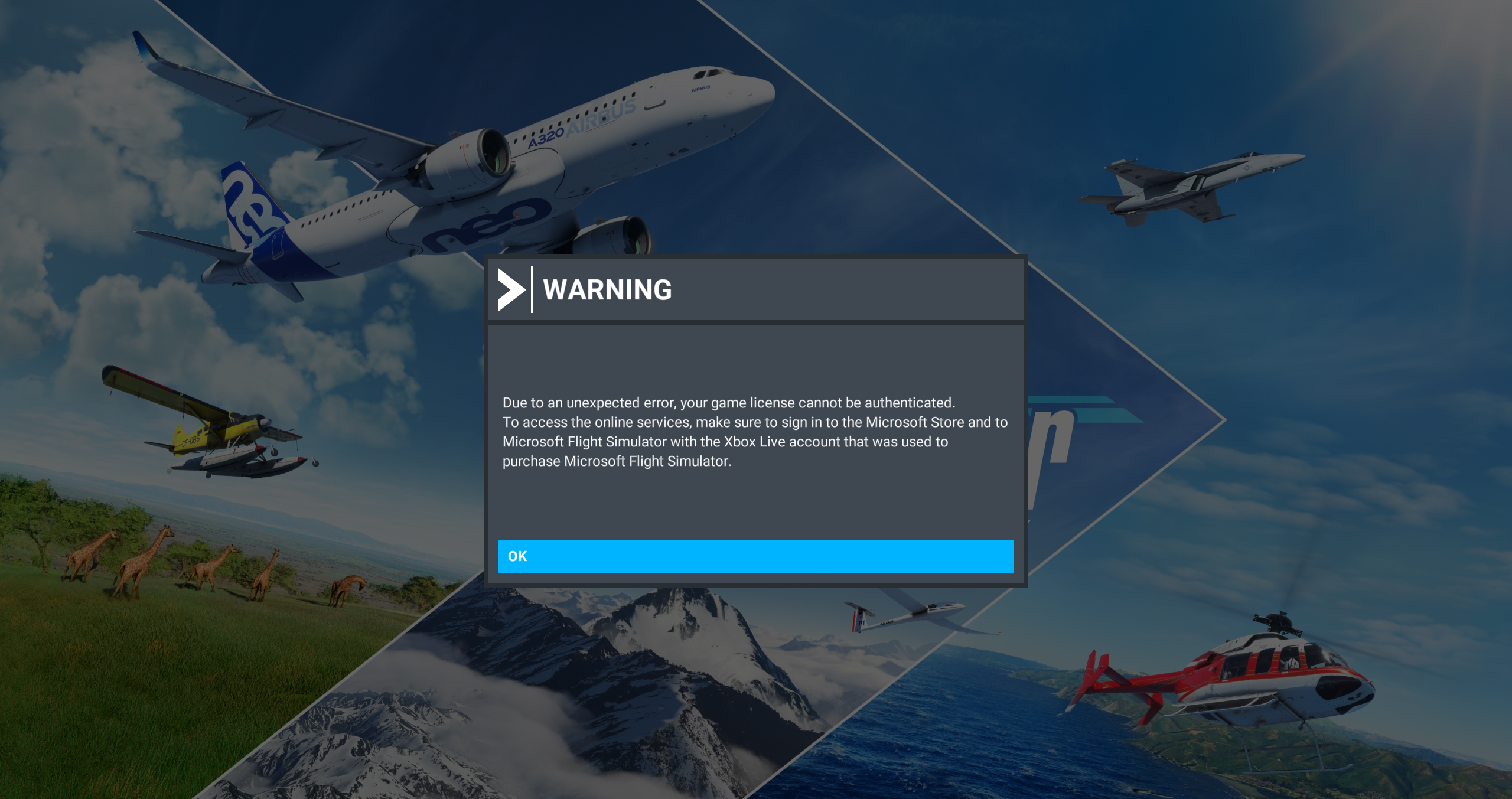
Go to your XBox application.
First log out from the app.
Then log in again in the app.
Then try to relaunch your MSFS.
EDIT: I just launched my XBox app to take a look. I get an error message on top of the screen telling that they couldn't log me in. Maybe it's a general MS server issue.
EDIT2: I proceeded to relog in the XBox app and it worked without issues. Not sure what happened, but I could log in without problems, at least
EDIT3: I could launch MSFS without issues and reach the main menu. There was a micro-second update on the loading, not sure if anything got downloaded, but it disappeared immediately and loading continued until menu. No issues
Last edited by Daube; April 11th, 2024 at 04:20. Reason: Wrote too fast :)
Im at home now, no issue with log in for me. Fire XBox App and try to lunch MSFS from this App.
https://apps.microsoft.com/detail/9mv0b5hzvk9z
Webmaster of yoyosims.pl.
Win 10 64, i9 13900 KF, RTX 4090 24Gb, RAM64Gb, SSD M.2 NVMe, Predator XB271HU res.2560x1440 27'' G-sync, Sound Blaster Z + 5.1, TiR5 [MSFS, P3Dv5, DCS, RoF, Condor, IL-2 CoD/BoX] VR fly only: Meta Quest Pro
I have seen both of these screens over time. Usually logging into Microsoft and finding the XBox location where I downloaded MSFS solves the problem. I just tried going to that location. It shows that I own MSFS. The next step would be to play instead of buy. Hope that helps.
Regards, Tom Stovall KRDD
I got the 'insert disc' error yesterday - I just closed the application then booted up MSFS from the Xbox app - I usually use the MSFS2020 executable shortcut - but using the Xbox game launcher instead worked right away
On PC, for the past couple of weeks, MSFS starts in windowed mode every time. The first thing I have to do each time I start the sim is change back to full-screen mode. It's irritating, but livable. I, like you, hope they fix these issues with SU15, whenever that is.
--Brian
Life is tough. It's tougher if you're stupid.
from the thread post made last week on the official forum it was stated that they had only recently been made aware of and found the problem causing the sim to open in windowed mode every time
It said they had fixed it and it would be part of the delayed Sim Update
Webmaster of yoyosims.pl.
Win 10 64, i9 13900 KF, RTX 4090 24Gb, RAM64Gb, SSD M.2 NVMe, Predator XB271HU res.2560x1440 27'' G-sync, Sound Blaster Z + 5.1, TiR5 [MSFS, P3Dv5, DCS, RoF, Condor, IL-2 CoD/BoX] VR fly only: Meta Quest Pro
To change from windowed to full screen press ALT + ENTER.
Webmaster of yoyosims.pl.
Win 10 64, i9 13900 KF, RTX 4090 24Gb, RAM64Gb, SSD M.2 NVMe, Predator XB271HU res.2560x1440 27'' G-sync, Sound Blaster Z + 5.1, TiR5 [MSFS, P3Dv5, DCS, RoF, Condor, IL-2 CoD/BoX] VR fly only: Meta Quest Pro
Thermaltake H570 TG Tower
X670 Aorus Elite AX motherboard
AMD Ryzen 9 7900X 12-Core Processor
NVIDIA GeForce RTX 3070
NZXT Kraken X cooler
32GB DDR5 RAM
750 Watt PS
Windows 11 Home
Bookmarks