Haven't seen a thread about this here, so I'll give the heads up: French VFR have done a PBY-5A Canso/Catalina.
http://frenchvfr.free.fr/download.ph...=808&tconfig=0
It's still a work in progress, apparently, but awesome to see a Canso in MSFS. Looking forward to giving it a try later.



































 ) but it is not a problem of soldered vertex because the "auto-weld" option is always activated. On the other hand what I noticed is that in some situations it tends to bugger (Blender 2.83). after working a little with Blender 3.3.5 for my vintage pilots (Boeing Stearman), I think I would migrate to this new version that is more durable.
) but it is not a problem of soldered vertex because the "auto-weld" option is always activated. On the other hand what I noticed is that in some situations it tends to bugger (Blender 2.83). after working a little with Blender 3.3.5 for my vintage pilots (Boeing Stearman), I think I would migrate to this new version that is more durable.
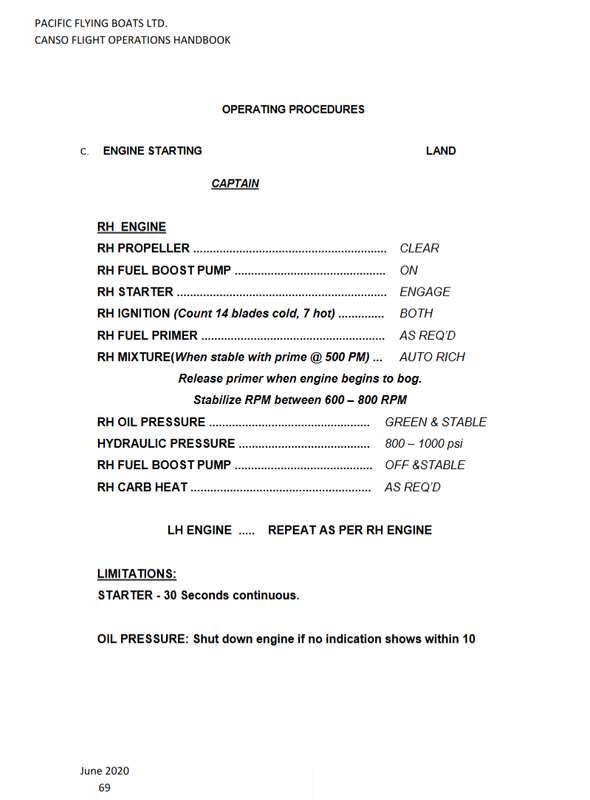




Bookmarks