I'm looking for ways to improve/change the city textures and came across this interesting thread yesterday.
https://www.sim-outhouse.com/sohforu...ht=landclasses
I did a rough texture rework of Pat's largecitytrees01 texture and decided to do some work on the 031summer3 textures. I traced what I could of the roads mask texture which was not much and poor quality. I created a texture to be viewed in-game and took screenies. The house positions assisted in placing quite a few extra roads where I thought they might work. The result is a bit unrefined but a good start I think.
A rough wip texture rework of the largecities texture.
Adding roads to the 031summer3 roads traced texture with the help of a screenshot. This is obviously a wip.
The result, a bit rough and low res but I will refine it later and add more detail to the roads and blocks.
031summer3 roads and largecity textures at Dover


 CFS3
CFS3


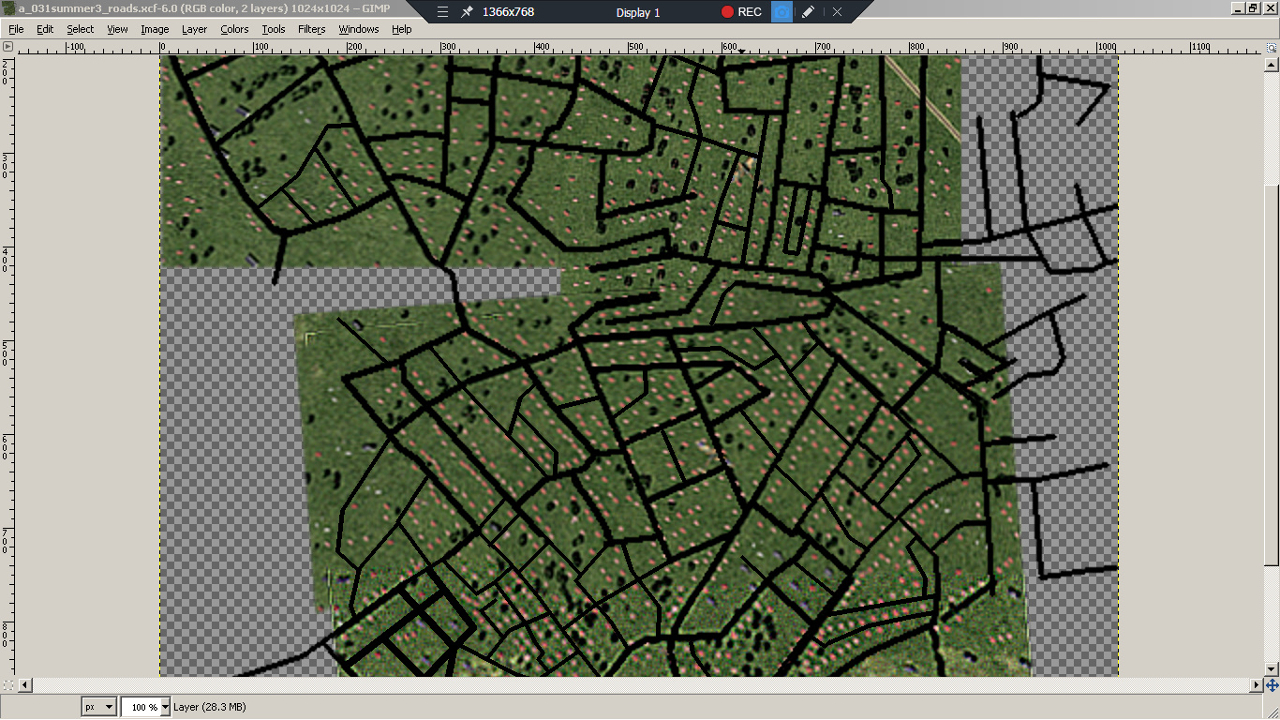























Bookmarks