Anyone recognize this airport (It's on an Island).
New_Arpt-2023-001 by Ed Wells, on Flickr
Anyone recognize this airport (It's on an Island).
New_Arpt-2023-001 by Ed Wells, on Flickr
USAF Retired, 301st Fighter Wing, Carswell AFB, Texas
My SOH Uploads: http://www.sim-outhouse.com/sohforum...erid=83&sort=d
Current System Specs:
FSX/Accel | Windows10 64bit
Motherboard: MSI760GM-E51(MS-7596)
CPU: 3.9GHz AMD FX-4300 Quad-Core | RAM: 16GB DDR3 1333
GPU: NVidia GTX 970 (4GB GDDR5)
Maine coast?
Striker, listen, and you listen close: flying a plane is no different than riding a bicycle, just a lot harder to put baseball cards in the spokes.
USAF Retired, 301st Fighter Wing, Carswell AFB, Texas
My SOH Uploads: http://www.sim-outhouse.com/sohforum...erid=83&sort=d
Current System Specs:
FSX/Accel | Windows10 64bit
Motherboard: MSI760GM-E51(MS-7596)
CPU: 3.9GHz AMD FX-4300 Quad-Core | RAM: 16GB DDR3 1333
GPU: NVidia GTX 970 (4GB GDDR5)
Last edited by falcon409; August 22nd, 2023 at 12:26. Reason: more info
USAF Retired, 301st Fighter Wing, Carswell AFB, Texas
My SOH Uploads: http://www.sim-outhouse.com/sohforum...erid=83&sort=d
Current System Specs:
FSX/Accel | Windows10 64bit
Motherboard: MSI760GM-E51(MS-7596)
CPU: 3.9GHz AMD FX-4300 Quad-Core | RAM: 16GB DDR3 1333
GPU: NVidia GTX 970 (4GB GDDR5)
"To some the sky is the limit. To others it is home" anon.
“Anyone who has never made a mistake has never tried anything new.” -Albert Einstein
Looks really nice, looking forward to trying it out.
I've got it up too thanks Ed and also for helping me finish CWAR.
Last edited by falcon409; August 23rd, 2023 at 07:59. Reason: Upload notice
USAF Retired, 301st Fighter Wing, Carswell AFB, Texas
My SOH Uploads: http://www.sim-outhouse.com/sohforum...erid=83&sort=d
Current System Specs:
FSX/Accel | Windows10 64bit
Motherboard: MSI760GM-E51(MS-7596)
CPU: 3.9GHz AMD FX-4300 Quad-Core | RAM: 16GB DDR3 1333
GPU: NVidia GTX 970 (4GB GDDR5)
The latest NAS Argentia scenery has some scrub bushes on the taxiway (P3D V5.4) Could be bleed thru of stock airport scenery if so, would need to exclude those areas with the bushes on taxiway.
New ramps look great!! Thanks ED.
Just for grins. I activated Richards original scenery and the bushes are also on the taxi way. Same-o Same-o
I guess I never did taxi in that spot before.
This also happens in P3DV3
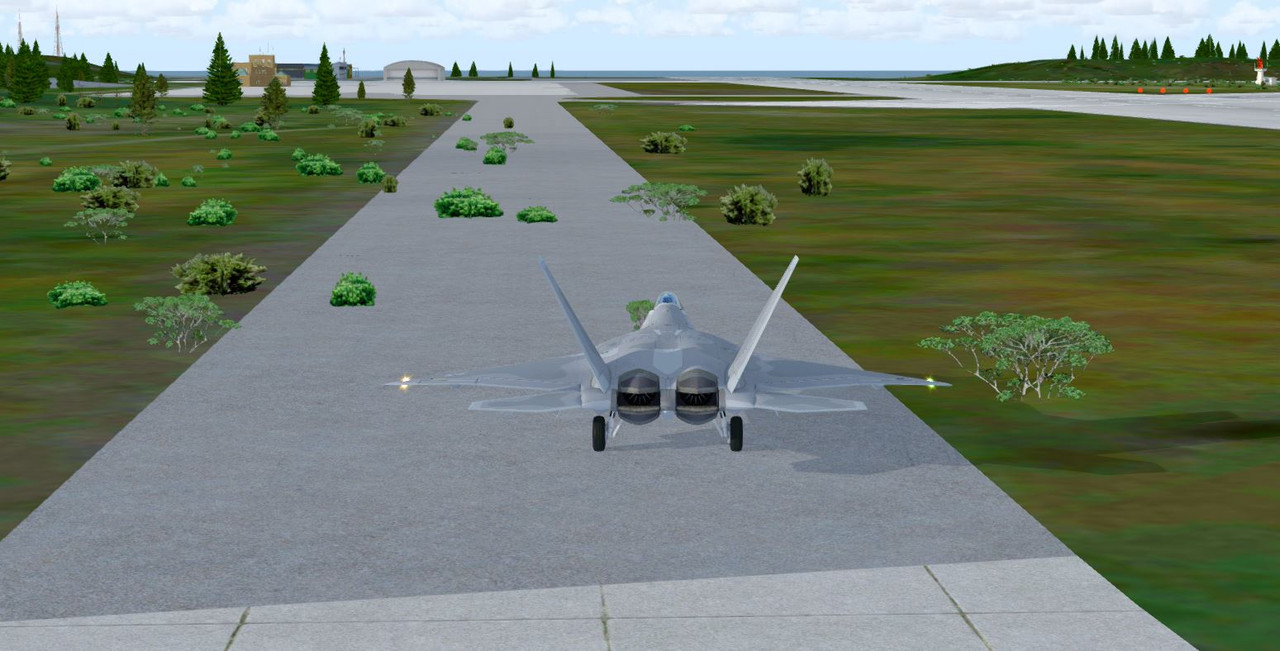
I checked my Argentia in Prepar3D V4.5 and checked the options just to be sure I didn't have autogen off and i have all the sliders maxed to extremely dense. There are only 3 taxiways in my download version for Argentia and there are no bushes at all on any of my taxiways. Weird!There should be no exclude required for it since it does not exist in the sim so no conflict possible. It's not an ORBX either like Morgantown was. Now Bell Island is a default scenery but still to my knowledge if it's in the addon scenery it should supercede the default scenery only another scenery of the same added on would conflict. Am I correct, guys?
Gray Eagle try this:
in your FSX config file under [TERRAIN] add this line if it isn't already there,
IMAGE_PIXELS_FOR_AUTOGEN_POLYGONS=2048
See if that helps any.
USAF Retired, 301st Fighter Wing, Carswell AFB, Texas
My SOH Uploads: http://www.sim-outhouse.com/sohforum...erid=83&sort=d
Current System Specs:
FSX/Accel | Windows10 64bit
Motherboard: MSI760GM-E51(MS-7596)
CPU: 3.9GHz AMD FX-4300 Quad-Core | RAM: 16GB DDR3 1333
GPU: NVidia GTX 970 (4GB GDDR5)
That seemed to do the trick Ed ** Thank you ** - I had to add that entry to my P3DB5 cfg file. This was common issue with my other older versions of P3D ie V3/4 and 5 .
[TERRAIN]
IMAGE_PIXELS_FOR_AUTOGEN_POLYGONS=2048 <<<<<<<<< added entry here <<<<<<<
LOD_RADIUS=4.500000
TESSELLATION_FACTOR=85
MESH_RESOLUTION=23
TEXTURE_RESOLUTION=25
AUTOGEN_VEGETATION_DENSITY=3
AUTOGEN_BUILDING_DENSITY=3
DETAIL_TEXTURE=1
HIGH_RESOLUTION_TERRAIN_TEXTURES=1
And the results:
I googled that entry and found a little news nugget on using that enry
https://www.avsim.com/forums/topic/4...y-prepar3dcfg/
Plus this https://www.prepar3d.com/SDKv4/sdk/w..._overview.html
All I know is that entry had something to do with drawing vegetation placement and, is a brilliant suggestion Thanks again Ed.
It shouldn't have any adverse affect really as it's basic job is to align vegetation based on where it is placed. At the lower settings vegetation has the ability to "spread out" within the larger pixels. . . .tighten the pixels up and the vegetation can't wander around as much, lol
USAF Retired, 301st Fighter Wing, Carswell AFB, Texas
My SOH Uploads: http://www.sim-outhouse.com/sohforum...erid=83&sort=d
Current System Specs:
FSX/Accel | Windows10 64bit
Motherboard: MSI760GM-E51(MS-7596)
CPU: 3.9GHz AMD FX-4300 Quad-Core | RAM: 16GB DDR3 1333
GPU: NVidia GTX 970 (4GB GDDR5)
Bookmarks