I'd rather call it the Latecoere 631 DREAM Boat because that's what BlueMesh has made of it !
(btw, you'd better not use the accent grave and - aigu in the Latecoere name should you have a comment otherwise your post can't be edited in a possible reply. )
Just a short selection of the screenies i posted in the screenshots forum to start with. Particularly the interior detailing, both of the cockpit and passenger cabins, is about the best you can find in MSFS today. No time to check out this masterpiece of a ginormous flying boat yet, i bet i need all day to check out everything to get aquainted with this glamorous Mermaid, but Jonathan Beckett seems to love it too https://youtu.be/0MG5bD6LKJk
SAIL ON WITH FLYING COLORS !
Did i say it truly is utterly magnificent ??!!
It is everything you ever wanted of a flying boat in FS and much more !
If it floats your boat go and get it at Marketplace. For the ridiculous price of 9 euro that does not cover the cargo by a looong mile !
Cheers,
Captain Strait Foreward,
at your service.

































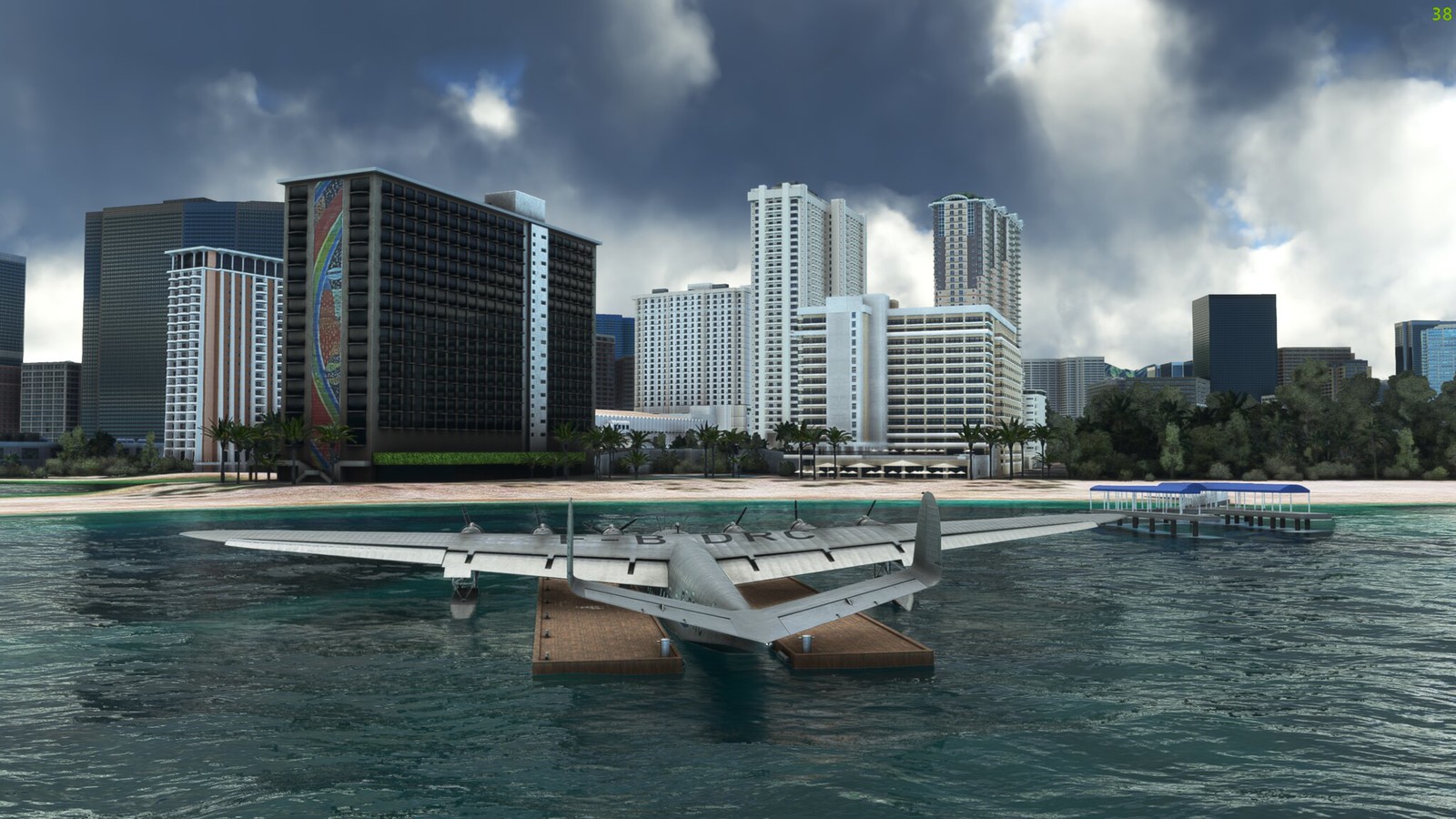





Bookmarks