After a long period of not using MSFS, can someone point me in the direction of the settings to change to make VR crisper - in terms of readable gauges?
The same setup in DCS and P3D gets me readable gauges, but in MSFS its a bit blurry to say the least!
Any help appreciated.



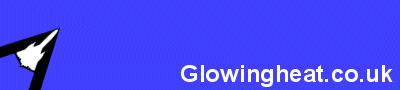

 Reply With Quote
Reply With Quote

 ). I can share my settings too.
). I can share my settings too.








Bookmarks