Love the Zipper in flightsim. I have the current payware SSW F-104G, which is highly accurate and immersive, not to mention great value. Probably state of the art Starfighter for P3D (using v4.5). I also found I had and dusted off the somewhat ancient AS/Virtavia F-104G. It is in native format and seems to function fully 100% in P3D 64 bit, i.e., yet to find any guage missing or problems (no, the starter switch doesn't work but I can fix that later . .). I would like to use the Virtavia Starfighter when I just want to jump in and fly, and the SSW when I have more time for a study sim. Plus, the Virtavia bird has more shiny early 60's style USAF paints . .
Encountering a kind of common problem with both: textures.
SSW
The SSW model has almost no reflective metal shine at all. Dull as dishwater. Screenie is of a paint by Zsolt who is an expert painter and certainly knows how to get bare metal shine. Ditto with some very nice early USAF paints by Dave Quincy. Maybe it just is need of PBR treatment?
Virtavia
First issue is all the paints are painfully luminescient bright and washed out. Not sure why, however, turning off HDR lighting brings them back to normal. Well, almost. You see in the screen shot the external tanks and wings have a odd reflection/glow that does not look good or match the fuselage textures. Tried deleting the alpha textures from the fuselage bmp's but that made no difference. Also have repaints without alpha channels and that made no difference. Suspect there may something in the model selecting reflection vs transparency? But that should be the case then for the whole aircraft one would think? ALSO: I am using TomatoShade shaders and that has in some cases led to inconsistent light levels on different textures on an aircraft.
A bit stumped and grateful for any suggestions to try.





 Striker, listen, and you listen close: flying a plane is no different than riding a bicycle, just a lot harder to put baseball cards in the spokes.
Striker, listen, and you listen close: flying a plane is no different than riding a bicycle, just a lot harder to put baseball cards in the spokes.
 Reply With Quote
Reply With Quote






 'Always do sober what you say you'll do when you're drunk. It'll teach you to keep you mouth shut' - Ernest Hemingway
'Always do sober what you say you'll do when you're drunk. It'll teach you to keep you mouth shut' - Ernest Hemingway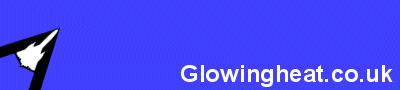





Bookmarks