So in FSX and P3D three-way switches can be coded so that you left click the switch turns left, right click back to centre and right click again and the switch goes right. An example is a Taxi/Landing light switch - Taxi - off - Landing.
In MSFS if you right click it drags the mouse aroundIf you scroll wheel you zoom in and out. So how are we supposed to code three way switches in a nice sensible way rather than left clicking 3 times to get to Landing light in the above example. Even worse for dimmable back lit gauges!
Sorry just wanted to throw this out there!! Seems a little step backward in functionality. I guess you can turn off right click mouse drag views but the default zoom in is not that nice IMHO.



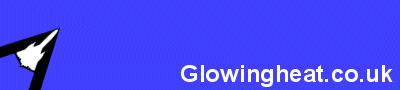










Bookmarks