
Originally Posted by
bogaty

GOD DAMN IT!! I hate Vista.
I uninstalled CFS3 and OFF, did a system restore and reinstalled the games. Good news, in XP compatability mode, I haven't encountered any lockups yet. Bad news, .wmv videos no longer play.
Well, that's not entirely true. It took a bit of rebooting to figure out what was going on. When I boot up my machine, .wmv videos won't play with WMP11, but I can still hear sounds. However, if I run a video through VideoLAN, then WMP!! will play the videos as well.
I've tried uninstalling and reinstalling codecs, but the problem persists.
BOGATY SMASH!!!!
:angryfir:

 CFS3
CFS3



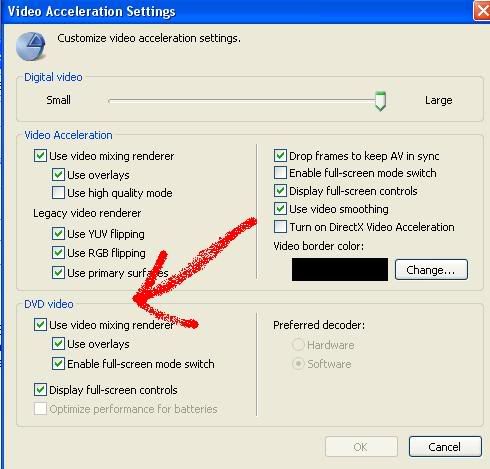




Bookmarks